Our 5 favorite Alexa features right now

These days Alexa is more like a family member - we miss her when we’re gone, Zoe yells when she doesn’t listen, she reminds us when it’s trash day, and we cry when she isn’t working. Here are some of the ways Alexa fits into our everyday lives.
1. Announcements
Alexa, announce dinner is ready.
We use announcements every. single. day. It’s a one way message broadcast to all Echo/Dot/Show devices in your house. The message also displays on Fire TV if it is on, which seriously upsets Zoe if it interrupts her show.
We get the message below at least once a day, and the following one if we say no to the first.
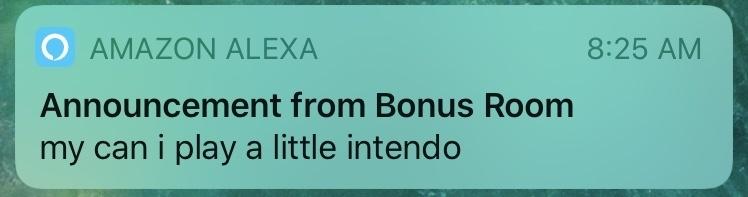
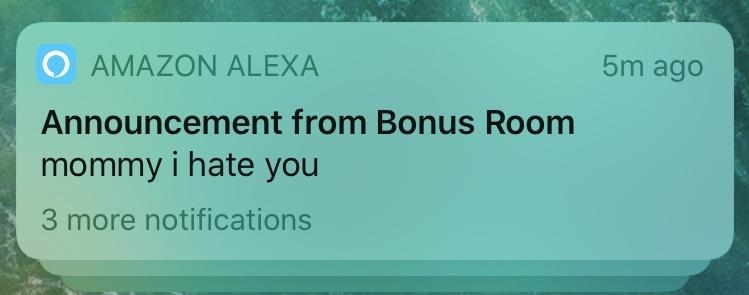
Tips:
- You can say “Alexa, what did you say?” if you didn’t hear the announcement the first time.
-
You can set a Do Not Disturb schedule to limit when announcements go to every device/room. This is especially useful during nap time or bedtime so announcements don’t go to the kids’ rooms. To do this, open the Alexa app, select a device, then scroll down until you find Do Not Disturb.
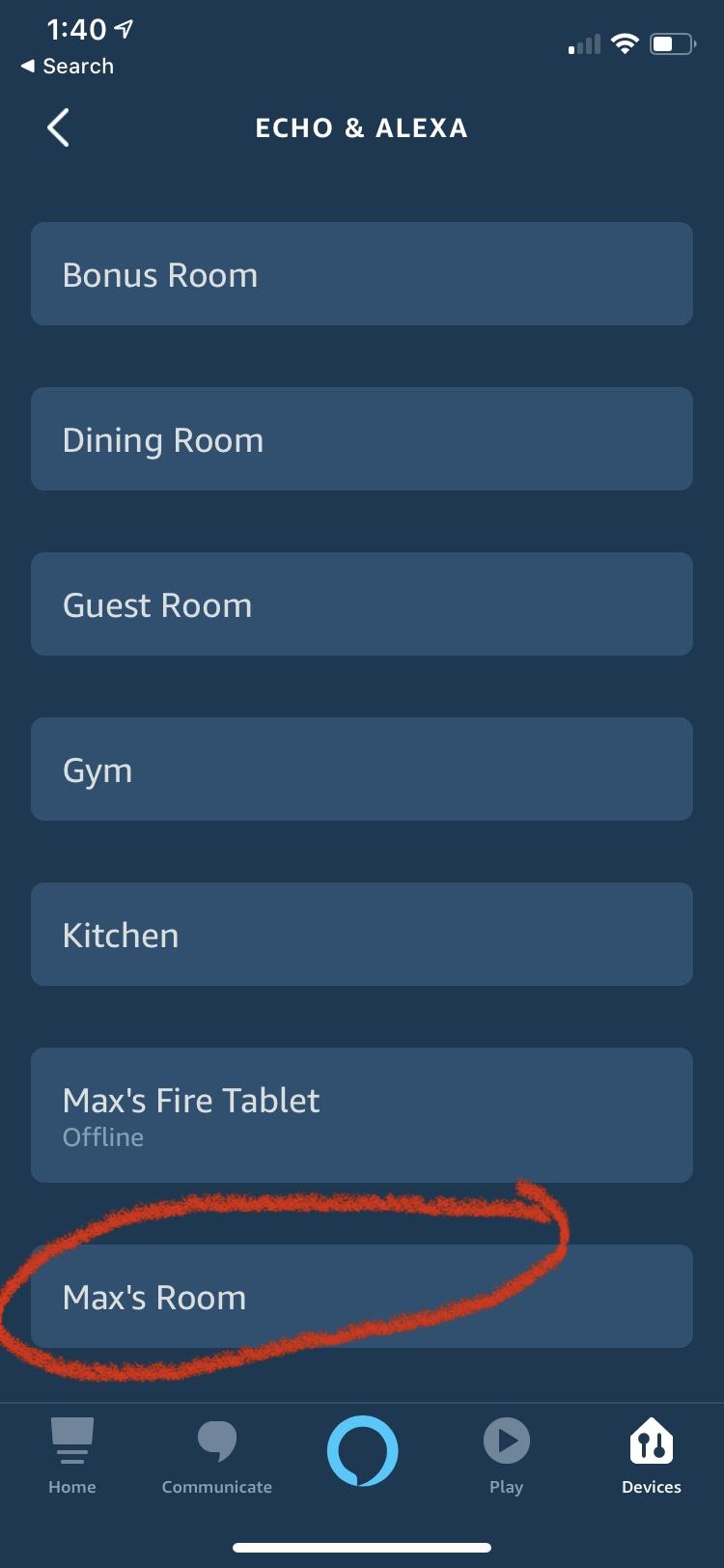
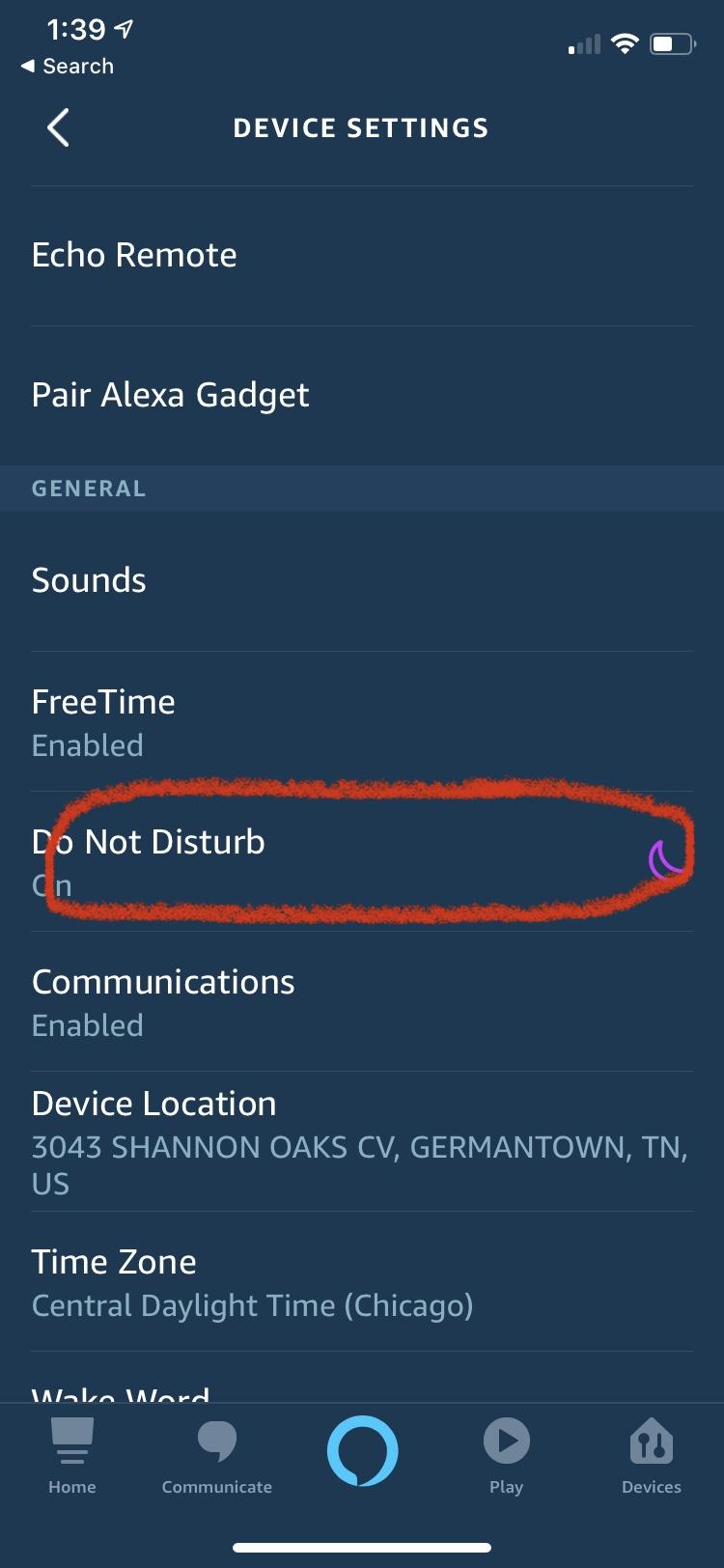
2. Disney stories
Alexa, tell me a story.
Following the initial prompt, Alexa will ask, “What kind of story do you want to hear?” Respond with your favorite Disney movie or character (e.g., “Toy Story”, “Lightening McQueen”, “The Little Mermaid”). The full catalog of stories is available with the kid’s FreeTime subscription, otherwise you are limited to a handful of stories.
Tip:
- Limit when the story cuts off using the Alexa app so your kids don’t stay up all night. We cut Max off at 9:15.
3. Timers
Alexa, set a Max bedtime timer for 10 minutes.
Alexa timers are great, but they are even better when you pair it with this Alexa enabled clock. If your kid ever asks, “how long is 15 minutes,” then you need this. The clock itself doesn’t have Alexa built in, instead it pairs to a specific device then when you set a timer on that device it displays on the clock.
Amazon has a few different versions of the clock, none are beautiful, but I love the concept and it works great!
4. Custom Responses
It happened recently. Max had a friend over (hey, Charlie!) and before long I heard:
Alexa, fart!
And Alexa did! This was followed by an eruption of laughter followed by repeat. repeat. repeat. Well, I hope they enjoyed it because this is how you shut it down. In the Alexa app, create a new routine so when someone says, “Alexa, fart”, you can customize the response.
5. Dance party lights
This is so much fun. Use the iLightShow app to connect your Phillips Hue smart lights to Spotify to create a colored light show that will elevate any dance party. You don’t have to have Alexa for this, but it makes it easier for the kids to change songs by themselves. This is also fun on Halloween to sync your lights with spooky music!
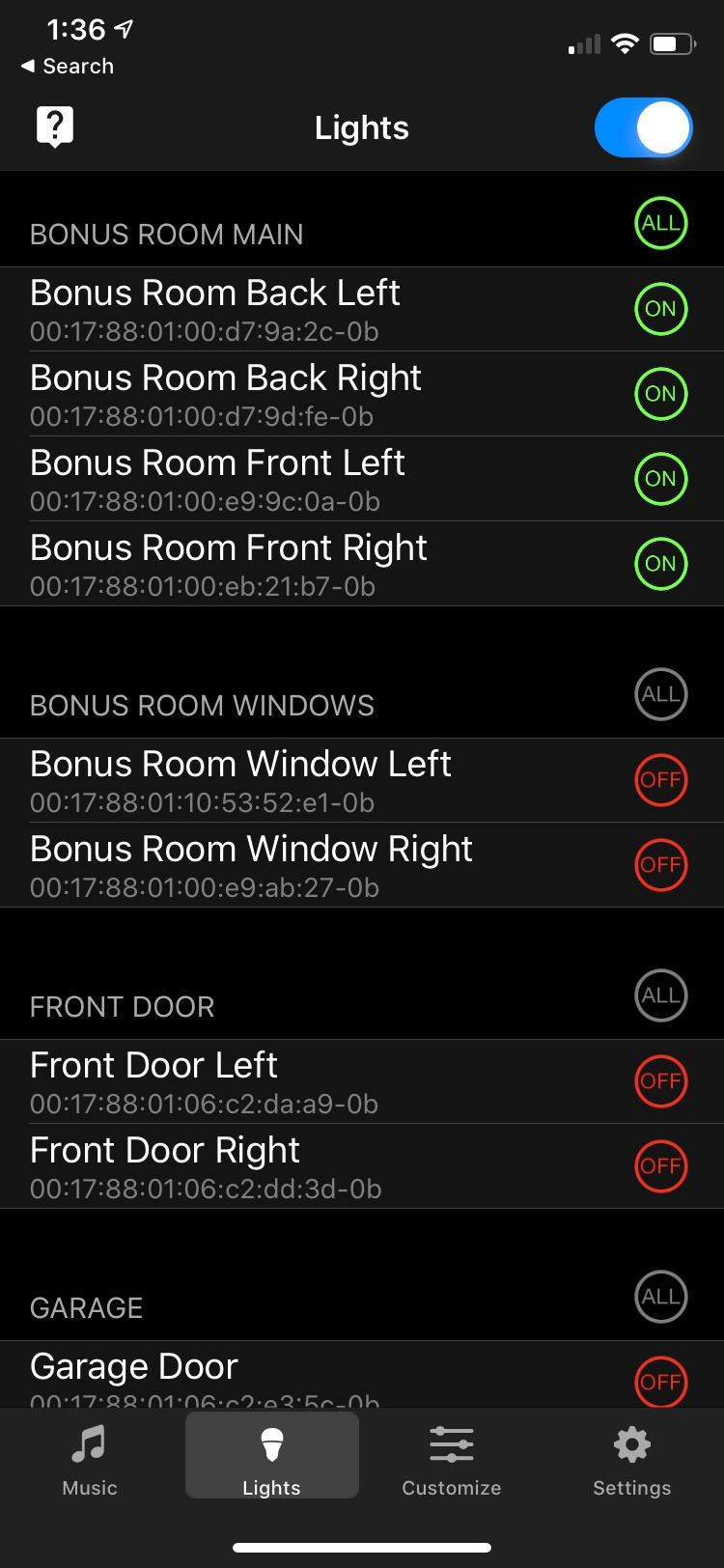
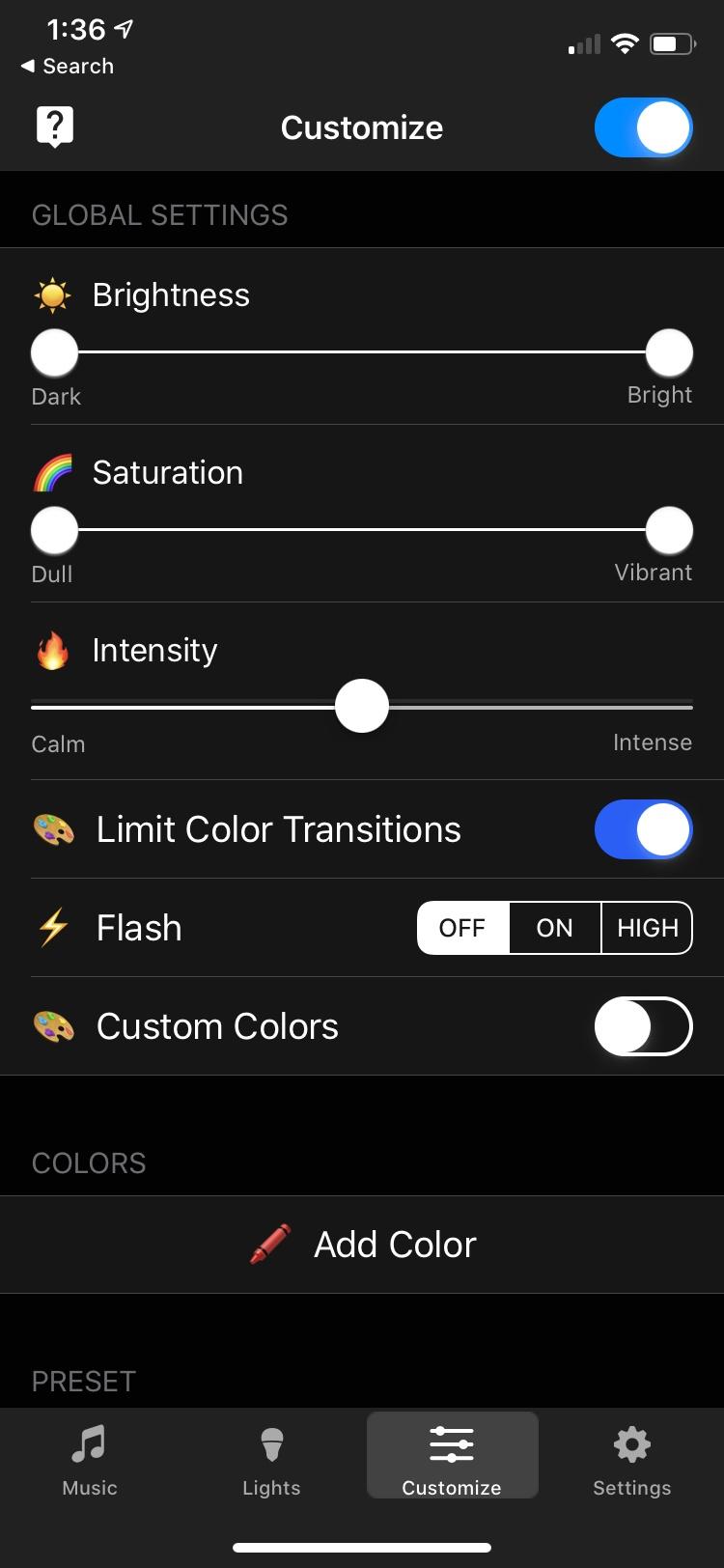
6. Video monitoring (bonus)
Alexa, show me the play room.
Aaron and I use this feature constantly. We use it to monitor the kids at night, to see if the neighborhood opossum is back, and to watch the kids in the playroom while we are making dinner. It’s compatible with a lot of cameras, but we can vouch for Ring (indoor and outdoor), Nest, and Wyze cameras. It works by far the best with Nest, but for $30 you can’t beat this cute little Wyze camera.
Tip:
- If you have a Fire TV, you can display any camera on your TV.
That’s it, those are our most used Alexa skills/features. Living with a huge tech geek, Alexa does a lot of other things in our home. Let me know if you want me to write about those, but in the mean time I’d love to know how you use Alexa in your home!
Now I’m going to shamelessly plug my previous Alexa related posts (which are still useful!). This is in no way sponsored by Amazon, although I totally wish it was! We just truly love the way Alexa makes our lives a little easier, and who doesn’t love a fun gadget or two (or 20 if you live with Aaron!)!
